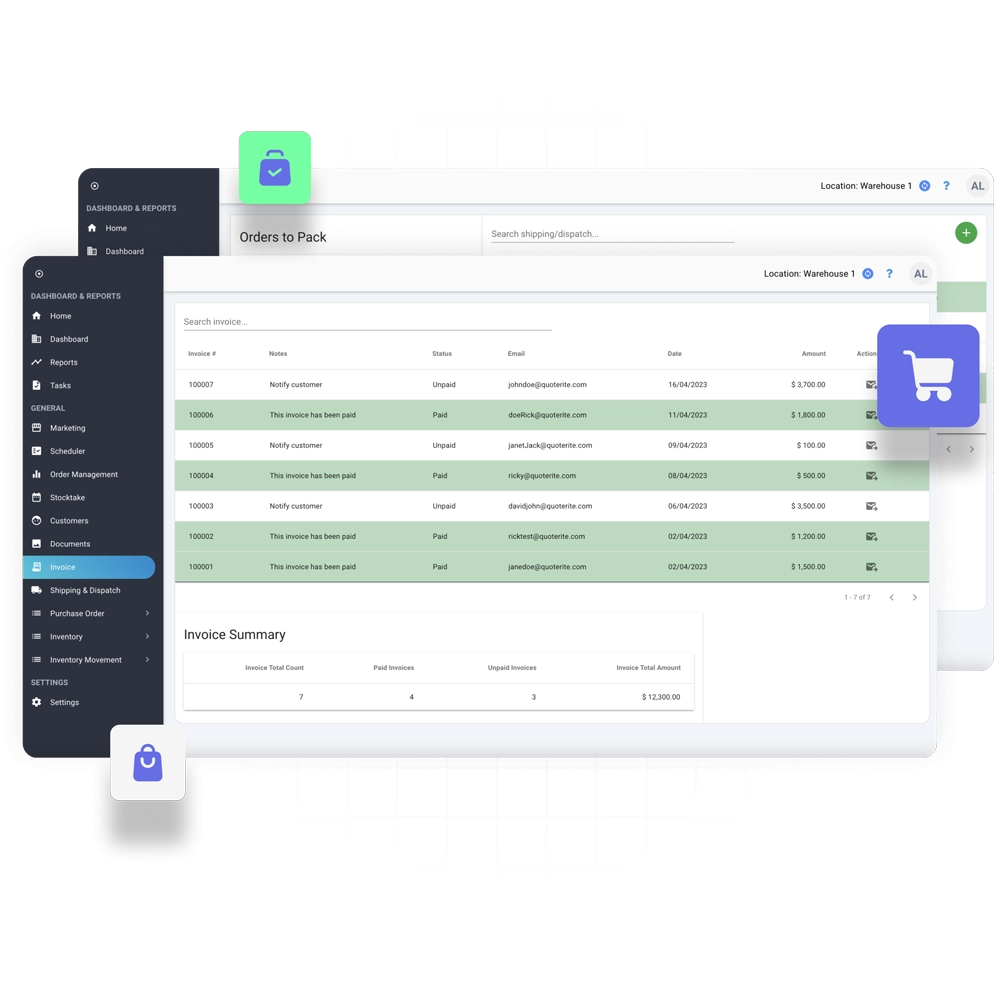
We remove the burden of setting up and ongoing software management, so you can focus on what matters.
Need to change markups, configure new functions, add a new supplier?
We’ve got you covered, while you’re with Quoterite our team becomes your team.
Need Something? Just ask
Initial System Setup
Products & Pricing
Branding & Communication
Workflow & Dashboards
Integrations
Training & Support
*Ask about our custom integrations, configurations and product setup.
Quoterite’s easy to use powerful quoting system drives growing business, eliminating late nights and weekends manually calculating and typing out quotes.
Easily control the products you sell, discounts applied, markups/margins etc. Everything you need is at your fingertips.
Quote multiple brands and products including soft furnishings on the one quote.


Effortlessly create and compare different product options for the perfect fit.
Quote in minutes not hours selling in the clients home.


Instantly generate and send professionally branded quotes and orders.
Quoterite supports more than just window coverings so you can quote every product in the one system, from security doors and window tint to louvered roofing and beyond. If you’re not sure just ask!
Quoterite's dedicated team support and maintain the largest database of manufacturers, workrooms and fabric suppliers globally, giving you the flexibility you need. We also support and maintain and products you manufacture or inhouse brands.
The perfect easy to use proprietary tools individually configured, for a mistake free and fast quoting. Perfectly calculate fabric quantities and pricing every time, eliminating manual calculations and under quoting. Plus, instantly generate fabric and workroom orders ready to send.
Our comprehensive reporting and performance tools capture and calculate the information you need in a concise easy to understand format.
Stop the guess work and make informed decisions. Quoterite helps you analyze your marketing performance from leads generated to confirmed orders.
Set company, team and individual sales targets and view live progress on our dashboards, keeping the entire team on the same page.
Maximize your buying power and volume discounts viewing product sales trends to know exactly what brands and products your selling.
From high-level company reports and performance dashbaords to individual staff sales performance, you can finally know what’s happening instantly.
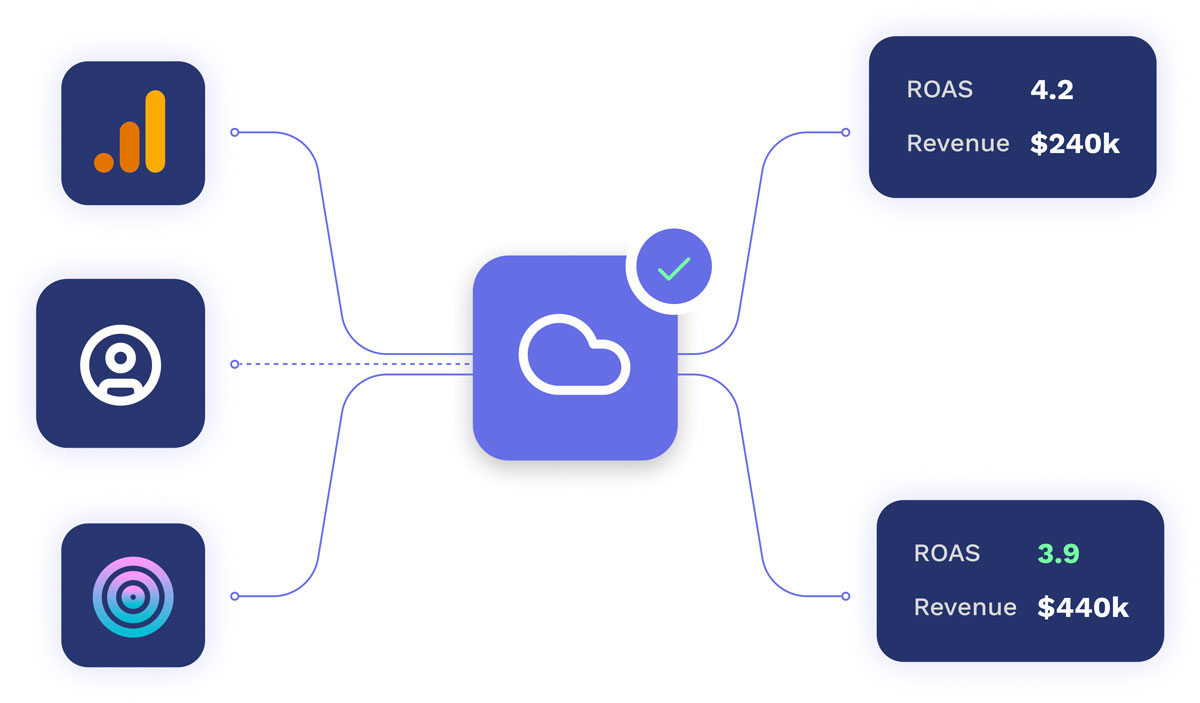
Discover how simple it is to get started with Quoterite

Get your team working as one with a single system. Have everyone on the same page knowing exactly what’s happening and what to do, delivering a seamless customer experience.
Ditch needless meetings, scattered updates and constant questions. With a single source of truth across your organization providing a crystal clear view of what's happening (or not happening) and who's responsible.
Simple actionable dashboards designed to fit your business and operations keep your team focussed and accountable, removing wasted time and missed actions.
Stop and your team getting caught out not knowing where jobs are up to or their latest update, always being on the back foot chasing your tail.

Pioneering change in the window covering industry, with modular end to end systems connecting companies globally
Investing over $2 million annually streamlining and growing our systems. Dont get stuck on old outdated technology holding you back.
Quoterite unrivalled modular “end to end” cloud software, connects and grows with you. Any size, configuration or complexity we’ve got you covered.
Using the latest cryptography and encryption systems on Amazon AWS infrastructure, you can rest easy knowing your data and business is safe and secure.
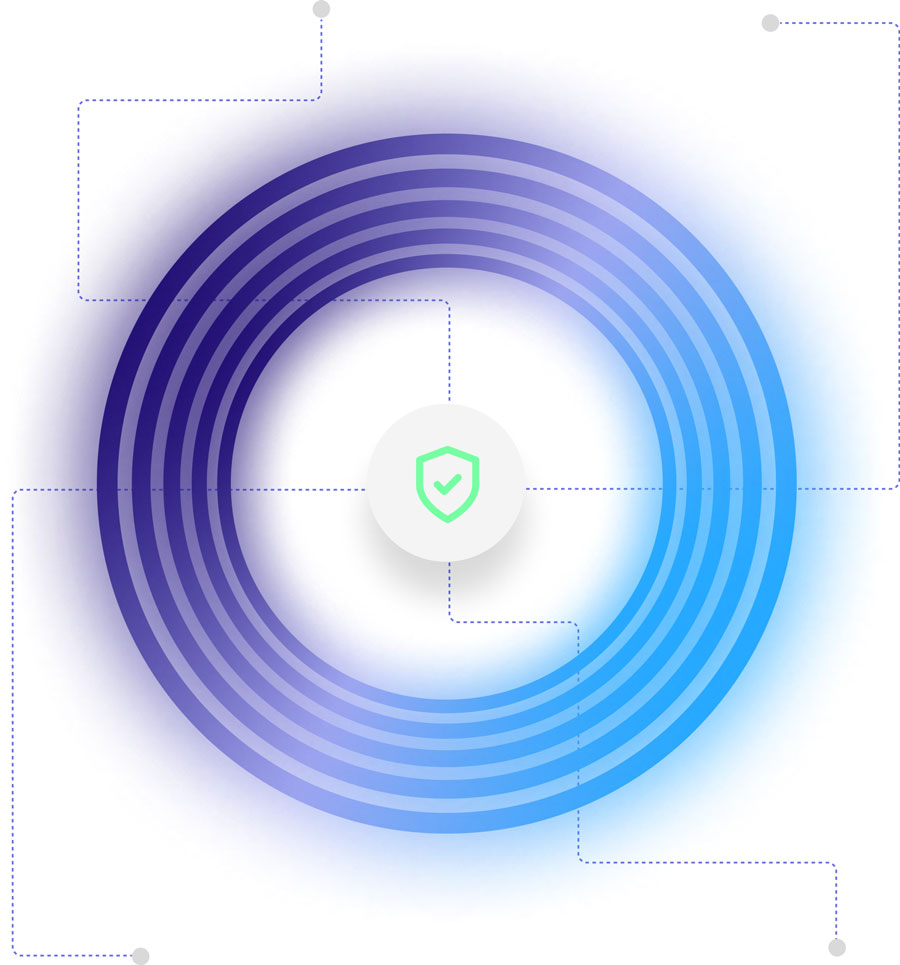
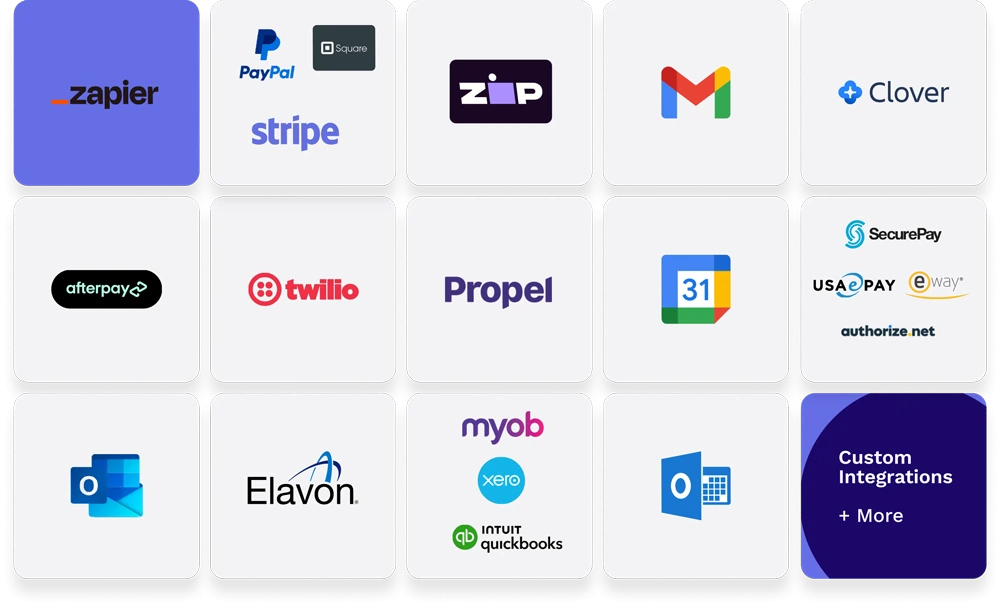
+ $2,950 AUD Once Off Setup Fee
For over 100 users contact us
Optional Upgrades:
In-house Product Lines:
** PPL = per product line**
*T&C’s apply*
Our expert team is here to support you with a seamless setup, through to maintenance and management so that you can focus on growing your business without limits.

Quoterite has rapidly expanded its reach worldwide. Currently, we serve clients in Australia, United States, Canada, New Zealand, UK, and South Africa. With a dedicated team of experts specializing in product support, development, training, and customer experience, we ensure the best tools and solutions for our growing global community.
In general we find this process can take 2-3 months from start to finish, but there are factors out of our control that will affect the time frames including:
Copyright 2023 Quoterite. All rights reserved.
Website by Dynamic Code